

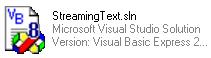
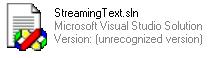
 ), but if you cannot do this or if
you don't have one of those options, then just open a new instance of Notepad (from the Accessories folder under All Programs or wherever you can get one open from).
), but if you cannot do this or if
you don't have one of those options, then just open a new instance of Notepad (from the Accessories folder under All Programs or wherever you can get one open from).
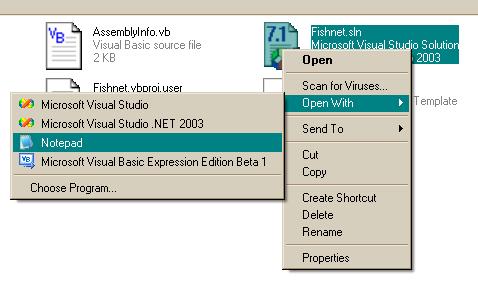
Microsoft Visual Studio Solution File, Format Version 8.00 |
| Visual Studio Version | Format Version | Icon Version |
|---|---|---|
| VS 2002 | Version 7.00 | 7 |
| VS 2003 | Version 8.00 | 7.1 |
| VS 2005 | Version 9.00 | 8 |
Microsoft Visual Studio Solution File, Format Version 8.00 |
Microsoft Visual Studio Solution File, Format Version 7.00 |
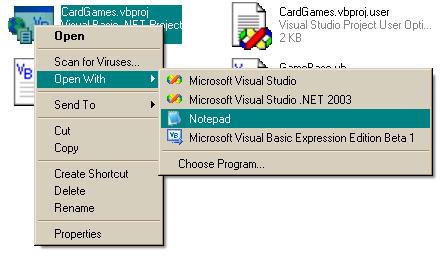
| Visual Studio Version | ProductVersion | SchemaVersion |
|---|---|---|
| VS 2002 | ProductVersion = "7.0.9466" | SchemaVersion = "1.0" |
| VS 2003 | ProductVersion = "7.10.3077" | SchemaVersion = "2.0" |
| VS 2005 | <ProductVersion>8.0.40607</ProductVersion> | <SchemaVersion>2.0</SchemaVersion> |